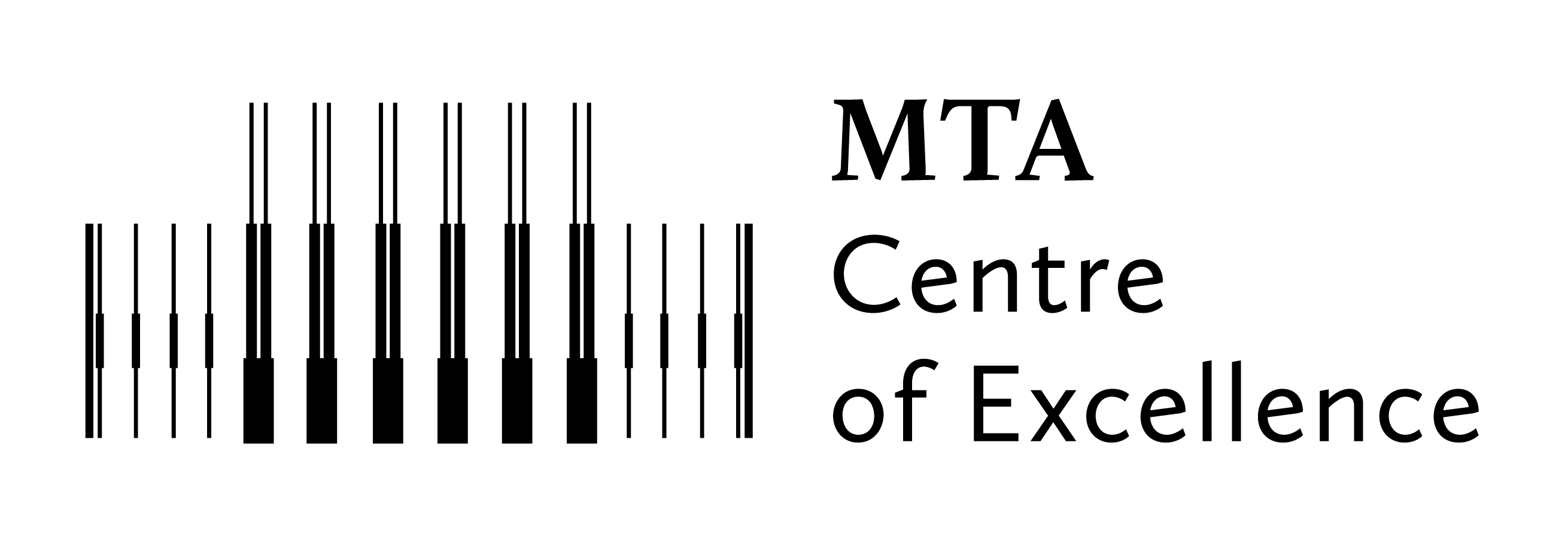Reading pdf documents using Jaws for Windows 14.0 screen reader software in Internet Explorer under Windows 7 operation system:
- Open the pdf document by pressing the enter button.
- Select the line “From left to right downwards reading order” in ‘Reading order in a combined list’ using the up/down buttons.
- Press the Tab button.
- Select the line “Read full document checkbox checked” using the up and down buttons.
- Press the Tab button repeatedly until you reach the “start’ button”.
- Press the Enter button on the “start’ button”.