- This will work on Windows systems by default, and all other platforms (Linux, Mac OS X) on which PowerShell is available.
- First do
Set-Variable -Name "APIKEY" -Value "xxx"
replacing xxx with your API key. Or you may replace $APIKEY with your API key in the command lines themselves.
- The result JSON will be in the
Contentfield of the output. - In legacy PowerShell (e.g. major version 5) you may have to add the
-UseBasicParsingoption to make it work.
List the box types
Invoke-WebRequest -Uri "https://nonlocalbox.wigner.hu/api/v1/listBoxTypes?apiKey=$APIKEY"
Invite a partner
Invoke-WebRequest -Uri "https://nonlocalbox.wigner.hu/api/v1/invitePartner?apiKey=$APIKEY&boxTypeID=1&inviteUserName=bob&boxName=ourPRbox"
List available boxes in which you are the inviter
Invoke-WebRequest -Uri "https://nonlocalbox.wigner.hu/api/v1/listBoxes?apiKey=$APIKEY"
Use a box
As Alice
As Bob
Invoke-WebRequest -Uri "https://nonlocalbox.wigner.hu/api/v1/useBox?apiKey=$APIKEY&boxID=4&transactionID=202209140101&x=0"
Invoke-WebRequest -Uri "https://nonlocalbox.wigner.hu/api/v1/useBox?apiKey=$APIKEY&boxID=4&transactionID=202209140101&y=0"